คู่มือการติดตั้ง Wi-Fi สำหรับ KMUTNB-STAFF
Windows XP Service Pack 3
การ Configure
PEAP บน Windows XP
ขั้นตอนที่ 1 คลิกขวาที่ My
Network Place และเลือก Properties
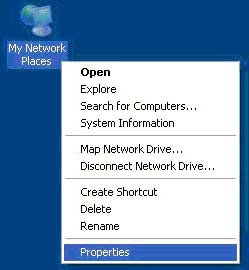
ขั้นตอนที่ 2 คลิกขวาที่ Wireless
Network Connection เลือก Properties
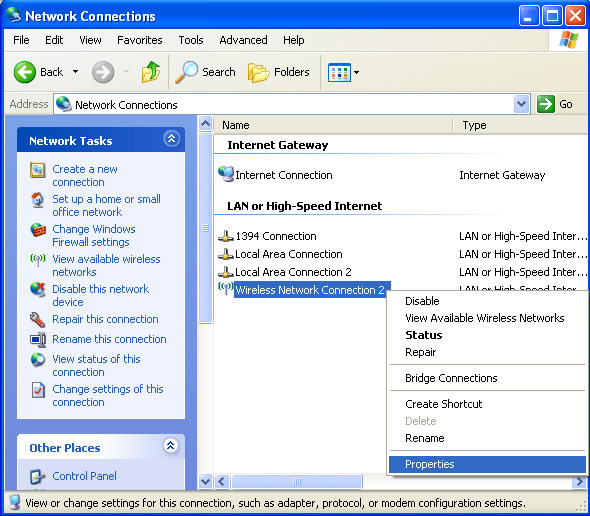
ขั้นตอนที่ 3 เลือก Tab
Wireless Network, เลือก use Windows to configure my
wireless network setting และเลือก Add
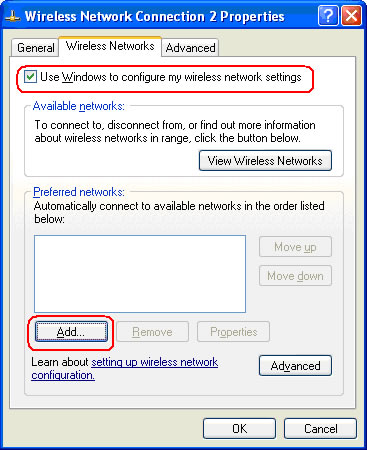
ขั้นตอนที่ 4 ที่ Tab Association ใส่ข้อมูลดังนี้
Network name (SSID) : KMUTNB-STAFF
Network
Authentication : WPA
Data
encryption : AES
เอาเครื่องหมายออกที่ This is a computer-to-computer (ac hoc)network;wireless
access point are not used
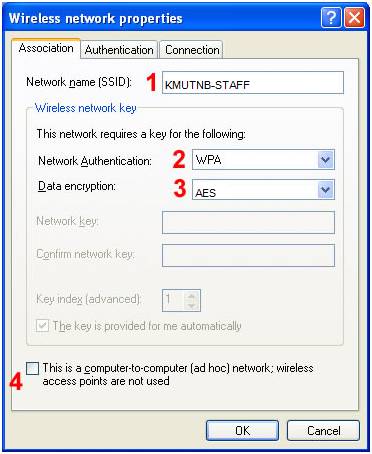
ขั้นตอนที่ 5 ที่ Tab
Authentication ใส่ข้อมูลดังนี้ และเลือก Properties
EAP
type : Protected EAP (PEAP)
ใส่เครื่องหมายหน้า Authenticate as computer when computer
information is available
เอาเครื่องหมายหน้า Authenticate as guest when user or computer
information is unavailable

ขั้นตอนที่ 6 ที่ When
connecting : Validate server certificate
ที่ Trusted Root Certification Authorities :
PEAPKMUTNB
ที่ Select Authentication Method :
Secured password (EAP-MSCHAP v2)
เลือก Enable Fast Reconnect
คลิก Configure
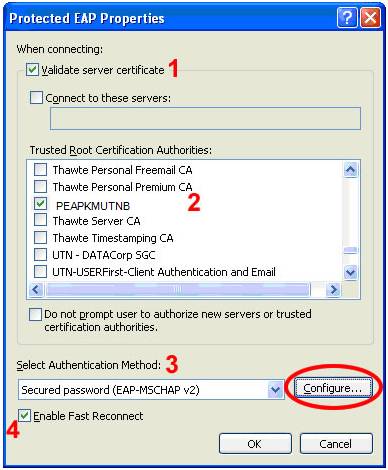
ขั้นตอนที่ 7 ที่
When connecting : เอาเครื่องหมายออกที่
Automatically use my Windows logon name and password (and domain if any)
และคลิก OK
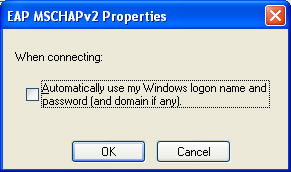
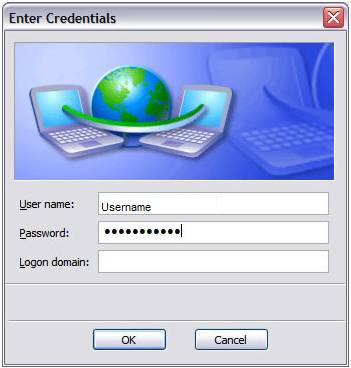 ขั้นตอนที่
8 ใส่ Username และ Password เข้า Login
ขั้นตอนที่
8 ใส่ Username และ Password เข้า Login